How to Choose the Best VTuber Software in 2024
Writer
Emily RobertsDate
13 Oct 2024
Share article

VTubing has exploded in popularity, with streamers all over the world using animated avatars to entertain their audiences. Whether you’re a gamer, a singer, or just love chatting with followers, being a VTuber lets you express yourself in creative ways that are otherwise impossible. But how do I choose the best VTuber software?
Choosing the right motion capture software is critical. After all, no one wants a stiff or glitchy avatar that ruins the immersion. But here’s the catch: with so many options out there, how do you know which one is the best for your needs? You don’t need to break the bank or set up an elaborate motion capture studio to bring your virtual persona to life—AI and webcam-based solutions are making it easier than ever.
In this article, we’ll dive into the things you have to know to choose the best VTuber software for your unique needs. From facial tracking precision to streaming performance, we’ll guide you through the key factors to help you find the perfect tool to bring your avatar to life. Ready to take your VTubing game to the next level? Let’s get started!
Understanding the Basics of Webcam-Based Motion Capture
To become a VTuber motion capture is an absolute must and among the various different types of motion capture, webcam-based motion capture is a game-changer for VTubers. Instead of using expensive suits or multi-camera setups, all you need is a standard webcam and an AI motion capture to bring your avatar to life. This approach to motion capture setup is surely a more accessible and affordable option for streamers who want simplicity without sacrificing performance.
Here’s how it works: the AI analyzes your face and body movements in real time through your webcam. It tracks facial expressions, head tilts, and even some hand gestures, translating them directly into your avatar’s movements. The result? A dynamic, responsive character that mirrors your real-time actions.
The beauty of AI-driven mocap is that it’s simple to set up and requires little technical know-how. Plus, it’s more than enough for most VTubers who just want to stream live without getting tangled up in complicated equipment. You might also find such solutions under names such as a markerless motion capture for VTubers.
If you’re looking to step into the VTubing world with minimal hassle, AI webcam-based solutions are the perfect way to start animating your virtual persona.
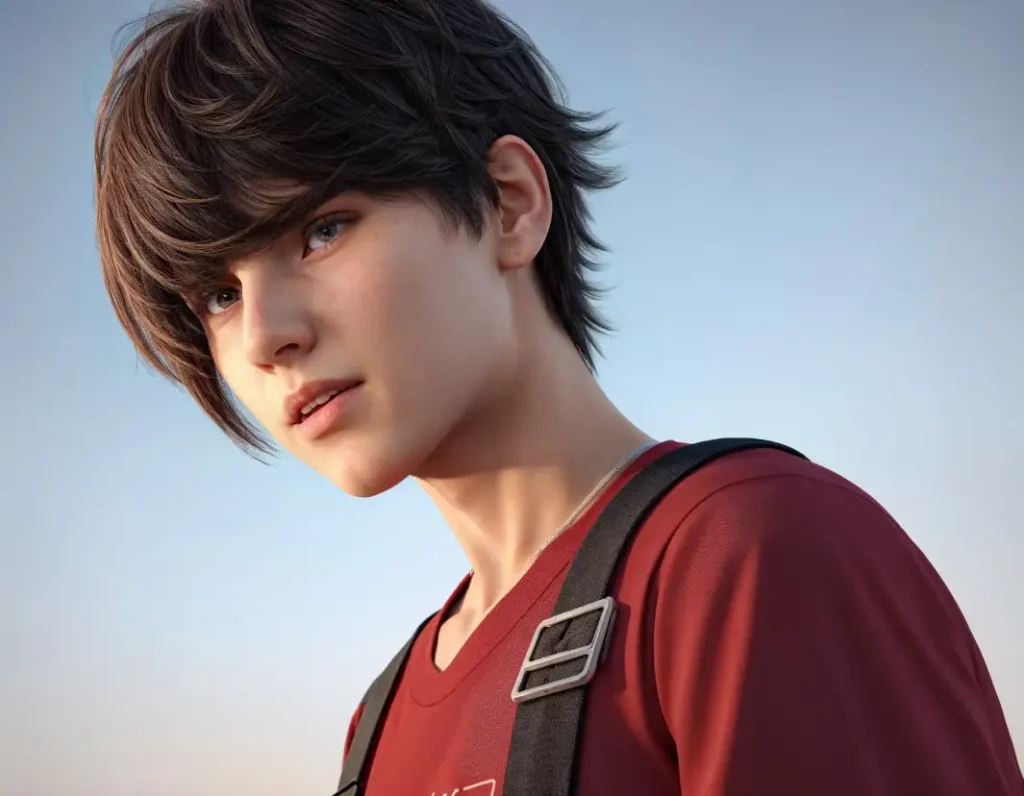
Key Factors to Consider to Find the Best VTuber Software
Ease of Use
When you’re new to VTubing, you want a motion capture app that’s easy to navigate. Look for tools with intuitive interfaces, drag-and-drop features, and straightforward controls that won’t require a manual the size of a novel.
Many VTuber programs come with built-in tutorials, but it’s a huge bonus if they also have an active community offering advice and tips. The easier the software is to learn, the faster you can focus on what really matters—engaging with your audience.
Compatibility
Compatibility is key. First, check if the software works on your operating system—most are available for Windows, but not all support macOS or Linux. Next, look at the hardware requirements. Can your current setup handle the software without lag?
You’ll also want to confirm that the software integrates smoothly with your streaming tools, like OBS or Streamlabs. The last thing you want is technical glitches interrupting your live streams.
Motion Capture Precision and Realism
The best Vtuber software does not mean anything if it can’t provide exceptional accuracy. How well the software tracks your facial expressions and movements can make or break the immersion of your avatar. Precision matters—does the software recognize subtle eyebrow raises or lip movements, or is it only capturing broad gestures? The more realistic the motion capture, the more engaging your VTubing experience will be.
Some programs allow you to tweak sensitivity settings for more accurate tracking. Real-time performance is also crucial; you want your avatar to react instantly to your actions, without awkward delays. You must also remember to pick software that is able to perform facial motion capture as well as full-body motion capture. You might have already noticed that many software for VTubers are only capable of capturing limited facial features.
Customization and Avatar Creation
One thing to consider before you proceed is whether you want to find the best 3d VTuber software or the best 2d VTuber software. Either case, having the ability to customize your avatar is a major draw for many VTubers. Some software offers fully built-in avatar creation tools, letting you design unique characters from scratch. Others allow you to import pre-made 3D models or even hire artists for custom designs.
Whether you want to use a preset or craft something truly one-of-a-kind, check if the software offers flexible options for editing facial features, clothing, and accessories. A wide range of customization lets you stand out and reflect your personality more authentically.
Price and Licensing
VTubing software can range from free to subscription-based models or one-time purchases. A free VTuber software is great for beginners, but you may hit limitations in terms of features or commercial usage rights. If you’re looking to monetize your streams, make sure to read the licensing agreements carefully—some free versions don’t allow commercial use.
Paid options often come with advanced features, better performance, and dedicated support. It’s important to weigh the costs against what you need from the software.
Streaming and Performance Optimization
When you’re live-streaming, performance is everything. The best VTuber software can handle real-time tracking and broadcasting without overloading your CPU or GPU. Poorly optimized software can lead to choppy streams, frame drops, or worse, crashing mid-broadcast.
Look for programs that offer performance tweaks or optimizations specifically for streaming, like reducing the resource load or providing a virtual camera function. Smooth, lag-free performance will keep your avatar—and your stream—looking polished.
Testing and Experimenting with Software
Before committing to any VTuber software for streaming, it’s crucial to test and experiment with different options. Many AI-based programs offer free motion capture trials or freemium models, so you can get a feel for how they work without making an immediate investment. Take advantage of these to explore how each software handles your avatar’s movements and expressions.
Pay attention to how the software performs in different lighting conditions or on various devices. Try out a test stream to see if there’s any noticeable lag, or if the software struggles during long sessions. This will help you determine how well it fits into your specific setup.
Don’t forget to test the customization options too! Play around with avatar creation, tweak tracking sensitivity, and experiment with the software’s built-in tools. The more you test, the better you’ll understand whether the software aligns with your VTubing style and streaming needs.
In short, experimenting ensures you pick the best Vtuber software for your unique needs; one that feels right and performs well under real-world conditions.

So what is the best VTuber software?
Choosing the best VTuber software can feel overwhelming, but it doesn’t have to be. By focusing on the factors that matter most—ease of use, motion capture precision, compatibility, and performance—you can find the perfect tool to bring your avatar to life. Whether you’re just starting out or looking to upgrade your setup, AI-powered, webcam-based solutions offer a simple yet effective way to animate and stream your virtual persona.
Remember, the software is only part of the equation—your creativity, personality, and engagement with your audience are what will truly make your streams shine. Don’t be afraid to test different options and experiment with your avatar’s look and feel.
With the right tools and a bit of experimentation, you’ll be ready to dive into the exciting world of VTubing and captivate your audience in no time!
FAQ
It depends on your specific needs, but here are a few factors you should keep in mind: Ease of Use, Compatibility, accuracy, customization capacity, and pricing.
A VTuber may need to use different software for motion tracking, avatar creation, and streaming. However, there are VTuber animation software that offer all the above in one package.
The cheapest option for VTubers is an AI-driven motion capture.
